i like this one!!!!
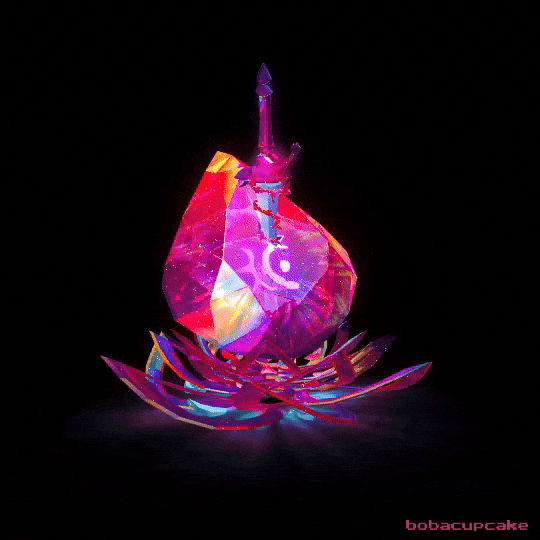
i'm actually not doing anything too fancy but iI had to make a few deliberate choices to get the stone looking as shiny as i wanted it to look.
as always when it comes to wanting the light to do something specific you have to start with the model itself. all the "cut" edges i made sure to add a little bit of a bevel to
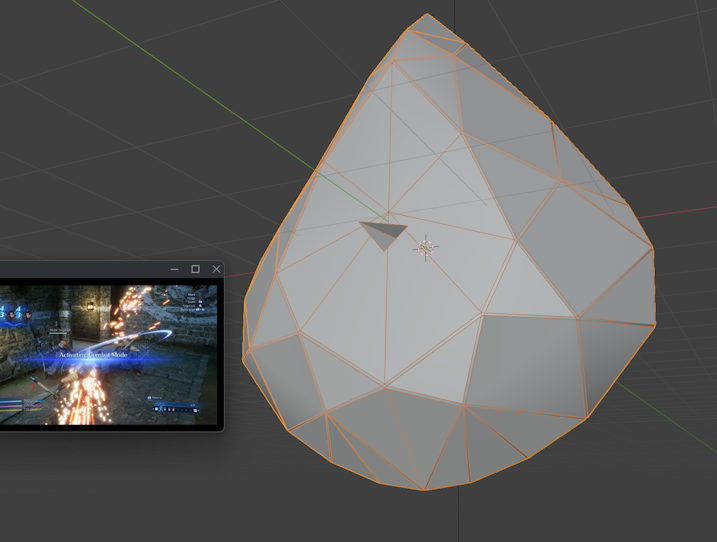
this helps out with making the cuts look more defined, since instead of just getting different lighting angles from two adjacent faces, were getting a third one from the bevel. i will usually experiment a bit to see if certain shaders work best with sharp edges, beveled edges, and edges that are a bit more smoothed but still have a pretty defined crease (using the subdivision surface modifier generally), and they each have their own use cases and feels to them! bevel is what I went with here though.
next for the shader: i started out with my pretty standard bobacupcake stuff:
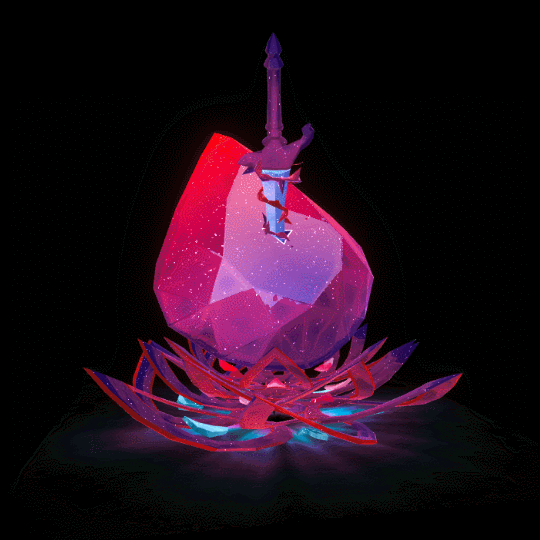
a base color with a bit darker insides of the faces than the outsides, sparkles, specular, and rim lighting. i think this gif is a good example of how the bevels are helping here, you can especially catch them when it first turns around towards the front.
additionally i wanted the stone to feel like it was full of rainbow and light. i started off with just a flat 2d rainbow light ring texture on a second camera, rendered onto the crystal. (the sword was also rendered onto this camera, so you can see the part of the sword that goes through the crystal)
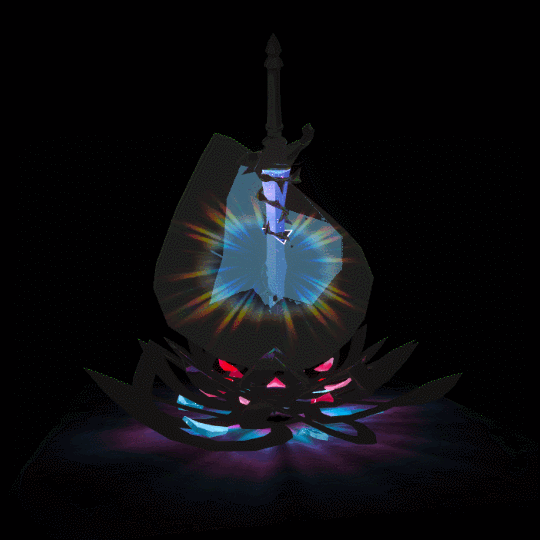
i then took a normal map and shifted the the UVs of the screenspace texture from that camera along it, essentially creating a "fake" refraction effect. i also split up the r, g, and b channels by different amounts to give it a bit of chromatic aberration too.
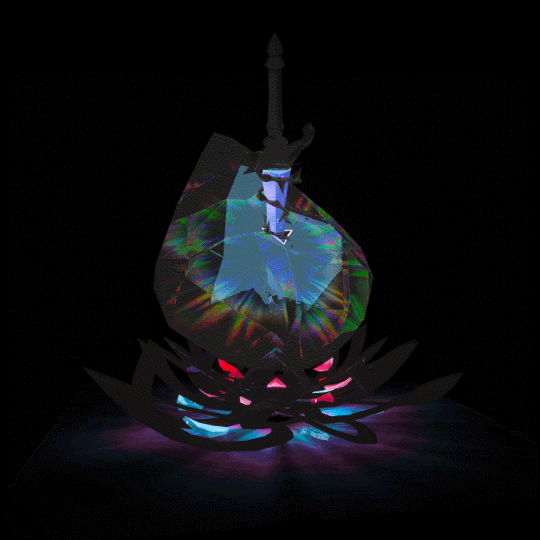
finally, another bobacupcake staple was the iridescence, but the "physically accurate" iridescence colors weren't really doing what i wanted. so i took those colors, converted them from RGB to HSV, and then moved the hue value around until i got one that i was happy with.
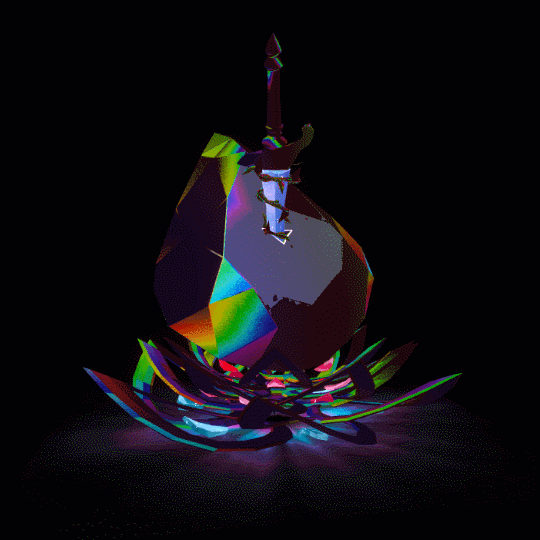
they look a bit funky here, but added on top of the base red they ended up exactly what i was looking for.

and then of course there's the caustics on the ground surrounding it - i baked them out in blender by giving the crystal flower a glass material!

i then mixed this with a bit of noise along UVs converted to polar coordinates, and finally a gradient texture (also using the polar coordinate UVs). (note UVs converted to polar coordinates are essentially just the UV map but instead of being in the shape of a square with x and y coordinates, its in a circle where one coordinate is the distance from center and the other is the angle from center. they are very good for circular effects. here's a good resource on them
thank you again for reading!